On the previous post some time ago...you've learned about Vlookup function, Iserror function is here to give you a more appropriate result, because if vlookup didn't find any value it will show an error value (#N/A, #VALUE!, #REF!, #DIV/0!, #NUM!, #NAME? or #NULL) to solve this you will have to replace it with zero or a text ("not found", "unpaid").
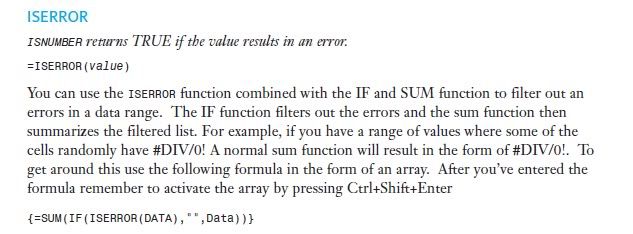
Returning to previous post about Vlookup, this will be the final cell formula: Add IF function before the Iserror function:
=IF(ISERROR(VLOOKUP(Invoice_number,[range]Invoice_number-amount_paid,2,FALSE)),"not yet paid",(VLOOKUP(Invoice_number,[range]Invoice_number-amount_paid,2,FALSE)))
No comments:
Post a Comment